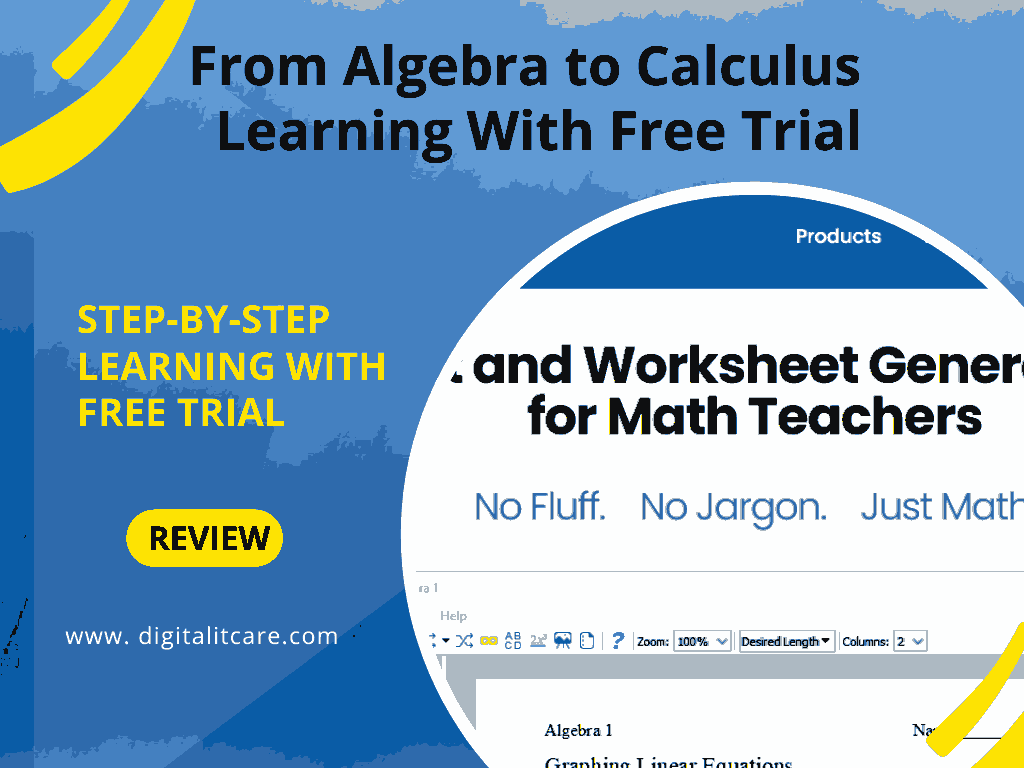wordpress web development services
WordPress web development refers to designing websites using the WordPress platform, a popular content management system (CMS) that allows users to create and manage websites.
WordPress provides a wide range of themes and templates for users to create a very nice-looking website.
Most businesses, organizations, and individuals use WordPress. WordPress can create various websites with the right design and development skills, from simple blogs to complex e-commerce sites.

Why You Choose Digital It Care
Detailed packages with their features
Digital It Care never publishes fixed pricing. Instead, we do our homework to understand what you need, and then quote pricing that fits your needs exactly. We allows affordable and transparent.
Why Word Press web development Is So Popular
- Custom Post Types: Custom post types allow you to create different types of content on your website, such as portfolios, testimonials, or staff bios. To use custom post types, you can install a plugin like Custom Post Type UI or Toolset Types, allowing you to create and manage custom post types in your WordPress dashboard.
- Custom Fields: Custom fields allow you to add additional metadata to your posts or pages, which can be useful for displaying additional information or filtering content. You can install a plugin like Advanced Custom Fields or Pods to use custom fields, allowing you to create and manage custom fields for your posts and pages.
- User Roles and Permissions: WordPress allows you to create different user roles and assign different permissions to each role. This can be useful if you have multiple people working on your website and need to control who has access to certain areas of the site. You can use the built-in WordPress user management system or install a plugin like User Role Editor or Members to manage user roles and permissions.
- Multilingual Support: WordPress offers built-in support for multiple languages, which can be useful if you have an international audience. To use multilingual support, you can install a plugin like WPML or Polylang, which will allow you to create and manage translations of your content.
- E-commerce: WordPress also offers several e-commerce solutions, such as WooCommerce or Easy Digital Downloads, which can be used to create an online store. These plugins offer features like product management, payment processing, and order tracking and can be customized to match your website’s design.
Why Us ?
Digital IT Care can be your wordpress web development services provider.
We are a top-notch digital marketing service provider. We have an in-house web design team. Our experts have multi-channel SEO-friendly web-design and development capability that is helpful for SERP rank within a short time.
Our approach to web development is centered around data and understanding what appeals to your visitor and prospects.
We have huge resources and networks. Our web-development Strategy is proven for 100s of successful projects. So make your online asset with digital it care.

Design Process of a website with wordpress CMS?
Here are the steps to design a website with WordPress CMS:
- Choose a domain name and web host: Before designing a website, you must choose a domain name and web hosting provider. A domain name is the address of your website, while web hosting is the service that allows your website to be accessible online.
- Install WordPress: Most web hosting providers offer a one-click installation of WordPress. Once your web hosting is set up, you can log in to your hosting account and install WordPress.
- Choose a theme: WordPress has a wide range of themes available to be used as a starting point for website design. You can choose a theme from the WordPress repository or purchase a premium theme from a third-party provider.
- Customize your theme: Once you have chosen a theme, you can customize it to match your brand and design preferences. This can include changing colors, fonts, adding logos, and more.
- Add content: Once your theme is customized, you can add content to your website. This can include pages, posts, images, videos, and more.
- Install plugins: WordPress has a wide range of plugins available that can add functionality to your website, such as contact forms, social media sharing buttons, SEO optimization tools, and more.
- Test and launch your website: Before launching your website, it’s important to test it thoroughly to ensure everything is working correctly. Once satisfied with your website, you can launch and promote it to your audience.
Have A Look For WordPress CMS web design. Its Easy, Customizable ,SEO friendly ,Cost effective.
Digital It Care is a topnotch wordpress web development services provider Company In Dhaka
Make a great online asset with us
Why did you choose WordPress as your website CMS?
These are the reasons why you choose WordPress as your CMS:
- Easy to use: WordPress is known for its user-friendly interface and intuitive design, making it easy for beginners to create and manage a website.
- Customizable: WordPress offers a vast library of themes and plugins that can be used to customize the design and functionality of your website. This allows you to create a unique, personalized website that meets your needs.
- SEO-friendly: WordPress is designed with search engine optimization (SEO) in mind and includes features such as clean URL structures, built-in XML sitemaps, and easy integration with popular SEO plugins.
- Cost-effective: WordPress is open source and free to use, which means you can create a website without paying for expensive licensing fees or software.
- Community support: WordPress has a large and active community of developers and users who provide support, share knowledge, and contribute to the platform’s development.
Digital It Care wordpress web development team
We Have a large in house web designer team. Our team is very much professional in designing any website. Digital it care already delivered hundreds of websites to Our happy clients.



Some FAQ About WordPress CMS Web-Design.
- How do I install WordPress? WordPress can be installed manually by downloading the software from WordPress.org and following the installation instructions. It can be installed automatically through a web hosting provider offering a one-click installation option.
- What is a theme in WordPress? A theme is a pre-designed template that determines the look and feel of a WordPress website. Themes can be customized or changed to suit a website owner’s needs.
- What are plugins in WordPress? Plugins are software add-ons that enhance the functionality of a WordPress website. They can be installed and activated from the WordPress dashboard.
- What is a widget in WordPress? Widgets are small pieces of code that can be added to specific areas of a WordPress website, such as the sidebar or footer. They can display various types of content, such as a list of recent posts or a search bar.
- What is a permalink in WordPress? A permalink is a URL pointing to a specific page or post on a WordPress website. Permalinks can be customized in the WordPress settings to improve search engine optimization (SEO).
- What is the difference between WordPress.com and WordPress.org? WordPress.com is a hosted platform that offers a simplified version of WordPress with limited customization options. At the same time, WordPress.org is the self-hosted version of WordPress that allows users to customize and control their websites fully.
- How do I optimize my WordPress website for search engines? Optimizing a WordPress website for search engines involves using relevant keywords, creating quality content, optimizing images and other media, and using plugins to improve SEO.
- What security measures should I take for my WordPress website? Security measures for WordPress websites include keeping the software and plugins up to date, using strong passwords, limiting login attempts, using SSL certificates, and backing up website data regularly.
- How do I monetize my WordPress website? WordPress websites can be monetized in various ways, such as through advertising, affiliate marketing, selling digital or physical products, or accepting donations.
- Is Digital It Care Strong enough for Web Design? Because we have a strong expert web design in house team. We Deliver hundreds of websites. So why not for you.
So make us your wordpress web development services provider now.
Our Clients




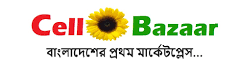
For any inquiries please email
info@digitalitcare.com